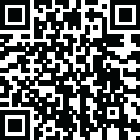
Latest Version
Update
June 30, 2025
June 30, 2025
Developer
Illuzion Apps
Illuzion Apps
Categories
Android Apps
Android Apps
Platforms
Android
Android
Downloads
0
0
License
Free
Free
Package Name
com.liori.echogram
com.liori.echogram
Report
Report a Problem
Report a Problem
More About EchoGram - TV for Telegram
Telegram Video Player – Stream Telegram Videos with Full Playback Control
Want the best way to play Telegram videos with real video player features? EchoGram gives you full playback control — including MKV support, subtitles, audio tracks, and casting — with no conversions or downloads. Just open and stream — across all Android devices including Android TV.
Watch long videos, shared clips, or media from Telegram channels using a fast, customizable video player built for Telegram.
🎬 Why EchoGram?
Turn Telegram into your personal streaming platform. Skip file transfers — just browse, play, and enjoy.
🔑 Key Features
🎥 Full Video Player for Telegram
Play Telegram videos instantly with hardware-accelerated, high-quality playback.
🎞 MKV Support + Custom Playback
Stream MKV files with full support for multiple audio and subtitle tracks — plus adjustable subtitle appearance.
🧭 Subtitle & Audio Track Selection
Switch between available tracks with full control over size, color, and style.
📲 Cast to TV
Send Telegram videos to cast-enabled TVs using Google Cast or DLNA (device and format support may vary).
📂 Organized Telegram Media
Browse videos by folder, chat, or channel — easy and fast to find what you want.
🔍 Advanced Video Search
Search across all Telegram content or within specific channels.
⏯ Resume Playback Across Devices
Pick up videos right where you left off, even when switching devices.
⚡ Fast, Lightweight, and Smooth
Built for speed and simplicity — no lags, minimal load times, and clean interface.
📲 Perfect for Telegram Video Streaming
- Watch Telegram videos using a real video player
- Play MKV files with audio/subtitle control
- Cast Telegram media to your TV
- Create your own Telegram streaming library
- Customize video playback, all locally
🔒 Private by Design
Your Telegram media stays on your device. EchoGram never shares or stores your data.
⚠️ Disclaimer
EchoGram is an independent app and is not affiliated with Telegram. It uses the official Telegram APIs but does not host or distribute content.
Watch long videos, shared clips, or media from Telegram channels using a fast, customizable video player built for Telegram.
🎬 Why EchoGram?
Turn Telegram into your personal streaming platform. Skip file transfers — just browse, play, and enjoy.
🔑 Key Features
🎥 Full Video Player for Telegram
Play Telegram videos instantly with hardware-accelerated, high-quality playback.
🎞 MKV Support + Custom Playback
Stream MKV files with full support for multiple audio and subtitle tracks — plus adjustable subtitle appearance.
🧭 Subtitle & Audio Track Selection
Switch between available tracks with full control over size, color, and style.
📲 Cast to TV
Send Telegram videos to cast-enabled TVs using Google Cast or DLNA (device and format support may vary).
📂 Organized Telegram Media
Browse videos by folder, chat, or channel — easy and fast to find what you want.
🔍 Advanced Video Search
Search across all Telegram content or within specific channels.
⏯ Resume Playback Across Devices
Pick up videos right where you left off, even when switching devices.
⚡ Fast, Lightweight, and Smooth
Built for speed and simplicity — no lags, minimal load times, and clean interface.
📲 Perfect for Telegram Video Streaming
- Watch Telegram videos using a real video player
- Play MKV files with audio/subtitle control
- Cast Telegram media to your TV
- Create your own Telegram streaming library
- Customize video playback, all locally
🔒 Private by Design
Your Telegram media stays on your device. EchoGram never shares or stores your data.
⚠️ Disclaimer
EchoGram is an independent app and is not affiliated with Telegram. It uses the official Telegram APIs but does not host or distribute content.
Rate the App
Add Comment & Review
User Reviews
Based on 0 reviews
No reviews added yet.
Comments will not be approved to be posted if they are SPAM, abusive, off-topic, use profanity, contain a personal attack, or promote hate of any kind.

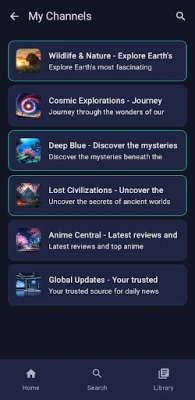
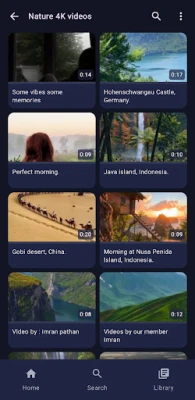
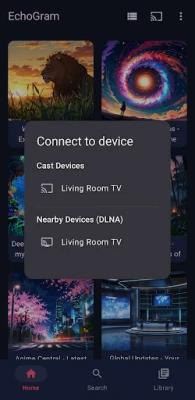
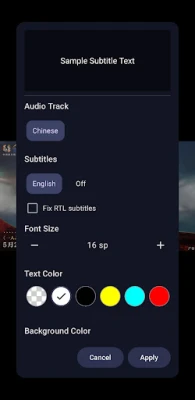
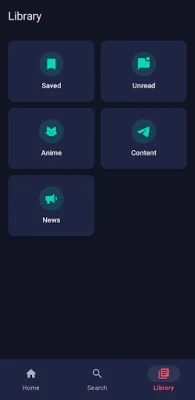
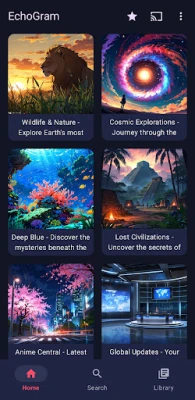

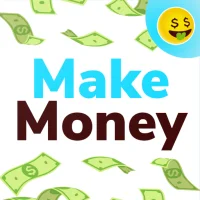















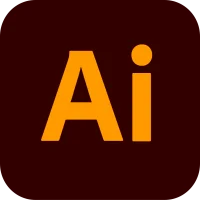
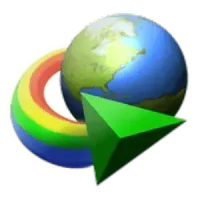





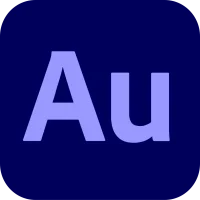
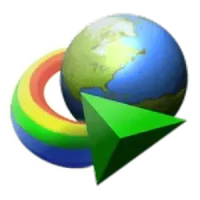 Download Managers
Download Managers